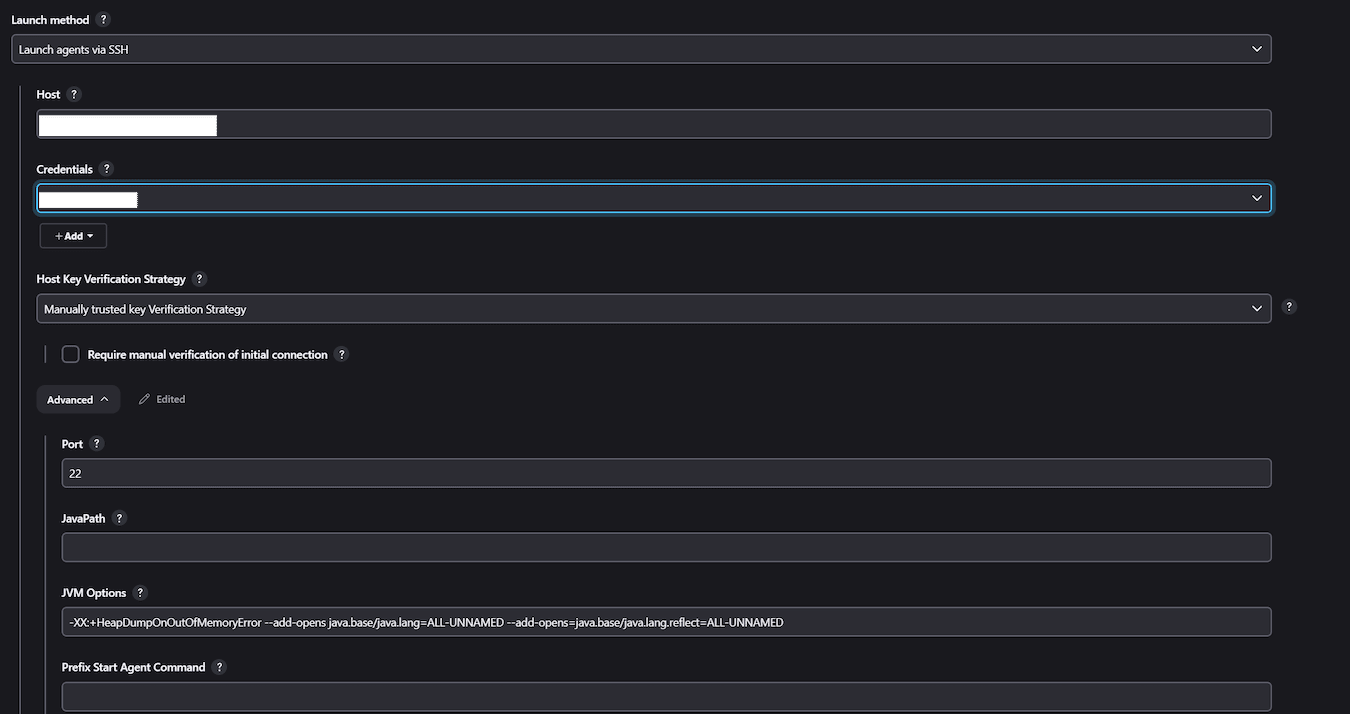
Upgrading to Jenkins LTS 2.479.x
Each section covers the upgrade from the previous LTS release, the section on 2.479.1 covers the upgrade from 2.462.3.
Upgrading to Jenkins 2.479.2
No notable changes requiring upgrade notes.
Upgrading to Jenkins 2.479.1
Require Java 17
Beginning with Jenkins 2.479.1, Jenkins requires Java 17 or newer on both the controller JVM and agent JVMs.
Therefore, it is critical to upgrade both the controller and agents to Java 17 or newer prior to upgrading Jenkins to 2.479.1. Use the Versions Node Monitors plugin to verify that agents are running a compatible version of Java. In addition to upgrading your controller and agents, you must ensure that all plugins have been updated both before and after upgrading. This ensures up-to-date plugins that remain compatible. If plugins are not updated both before and after the upgrade, compatibility issues may arise.
The official Jenkins Docker images for the controller and agents have been based on Java 17 for several months, while also supporting Java 21 as an alternative. With the release of Jenkins 2.479.1, the Java 11 images have been retired. Users of the official Docker images do not need to install or configure Java on their own, as it comes preinstalled in the Docker images.
If your application build still requires Java 8 or 11, and you are using a Docker image to run the agent Java process remoting.jar simultaneously, you must provide a Java 17 or newer runtime for the Jenkins agent process and a Java 8 or 11 environment for your application build.
Users of the official Jenkins OS packages for Debian, Red Hat, and SUSE Linux distributions must use their own Java package. These users may install Java 17 from their Linux distribution, as described on the package download site:
The above downloads do not require any custom repositories, so this is the simplest method, and has been tested by the Jenkins project. However, the above method does not give the user a high degree of control over the Java runtime environment. The official Jenkins Docker images and the Jenkins infrastructure project use Adoptium/Eclipse Temurin. Enthusiastic users can install Java from Adoptium or another vendor. Adoptium recently began providing Linux installation packages, as described in a blog post by George Adams. The choice of Java vendor is up to you, as long as that vendor provides Java 17 or Java 21. Refer to your chosen Java vendor for installation instructions.
Once you have installed a suitable version of Java, configure Jenkins to use that Java runtime. The most straightforward way is to configure that version of Java as the default version, at the operating system (OS) level:
- Debian
-
update-alternatives --config java - Red Hat
-
alternatives --config java - SUSE
-
update-alternatives --config java
Alternatively, users who do not wish to change the default version of Java can customize the JAVA_HOME or JENKINS_JAVA_CMD environment variable as part of the Jenkins systemd(1) service unit.
Refer to the Managing systemd services documentation for more information.
If you are using the Environment Injector plugin and receive a WARNING: An illegal reflective access operation has occurred message, there are two workarounds for affected users:
If you only need to update an existing environment variable (such as PATH), but do not need to add or remove environment variables, upgrade to version 2.919.v009a_a_1067cd0 of the Environment Injector plugin.
If you need to add (set) or remove (unset) environment variables, consider unchecking Prepare jobs environment or Unset System Environment Variables in the Environment Injector plugin, to reduce or eliminate usage of this plugin.. Instead, implement by starting the agent process (the process started by running java -jar agent.jar […]) in the desired environment (clearing the environment and defining FOO with env - FOO=BAR java -jar agent.jar […]) in your shell. Mutating environment variables in a Unix process can be problematic, so it is recommended that you start the process with the desired environment, rather than changing the environment later. Changing the environment after a Unix process has started often results in race conditions, and the Environment Injector plugin is no exception.
If you need to add (set) or remove (unset) environment variables and must do this using the Environment Injector plugin, then specify the --add-opens JVM option for your agent:
For outbound agents that connect via SSH, you must specify the JVM options on the agent configuration page:
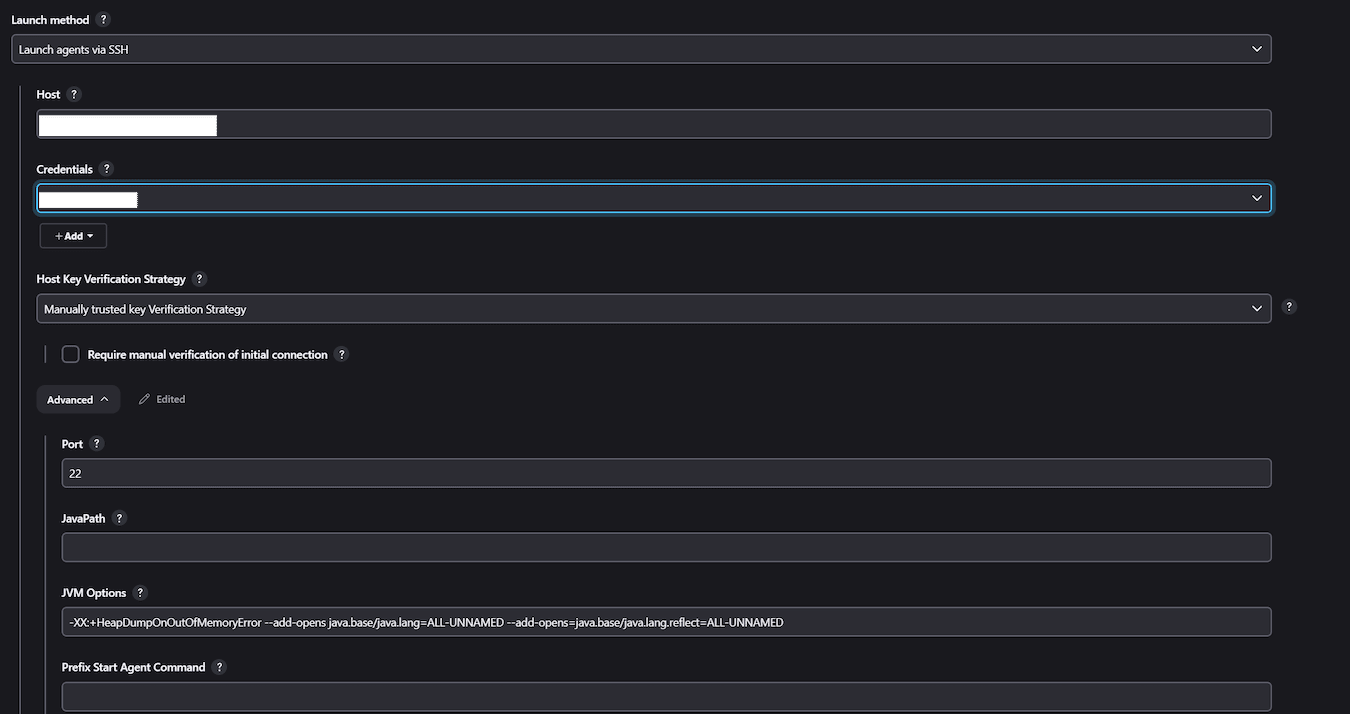
For inbound agents, you must also add the argument to the JVM on the agent configuration page. For example:
java --add-opens java.base/java.lang=ALL-UNNAMED --add-
opens=java.base/java.lang.reflect=ALL-UNNAMED -jar agent.jar -url
http://localhost:9090/ -secret <secret> -name inbound -workDir <workdir>Upgrade Spring Security, Spring Framework, and servlet containers
In addition to Java 17, 2.479.1 includes upgrades to Spring Security 6, Spring Framework 6, and Jakarta EE 9. When upgrading your Jenkins controller and agents, you must also ensure that all plugins have been updated accordingly. Prior to upgrading Jenkins, make sure that all plugins have been brought up to date as much as possible. After completing the Jenkins upgrade, update your plugins once more to ensure that they are in line with the latest LTS build.
Users of the LDAP plugin must upgrade it to version 733.vd3700c27b_043 in tandem with upgrading Jenkins core. Users of the Reverse Proxy Auth plugin must upgrade it to version 1.8.0 in tandem with upgrading Jenkins core and must also upgrade the Mailer plugin to version 489.vd4b_25144138f. Users of the CAS plugin must upgrade it to version 1.7.0 in tandem with upgrading Jenkins core. Users of the Windows Negotiate SSO plugin must upgrade it to version 136.vda_2b_6a_744b_d8 in tandem with upgrading Jenkins core. Users of third-party servlet containers must upgrade the servlet container to an EE 9 version in accordance with the Jenkins Servlet Container Support Policy.
To upgrade the LDAP plugin, follow these steps:
-
Stop the Jenkins service with
systemctl stop jenkinson Linux or similar commands on other operating systems. -
Download the LDAP plugin from the Jenkins update center.
-
Move ldap.hpi into $JENKINS_HOME/plugins/ldap.jpi and set the correct ownership and permissions.
-
Start the Jenkins service with
systemctl start jenkinsor similar commands on other operating systems.
To upgrade the Reverse Proxy Auth plugin, follow these steps:
-
Stop the Jenkins service with
systemctl stop jenkinson Linux or similar commands on other operating systems. -
Download the Reverse Proxy Auth plugin from the Jenkins update center.
-
Move reverse-proxy-auth-plugin.hpi into $JENKINS_HOME/plugins/reverse-proxy-auth-plugin.jpi and set the correct ownership and permissions.
-
Download the Mailer plugin from the Jenkins update center.
-
Move mailer.hpi into $JENKINS_HOME/plugins/mailer.jpi and set the correct ownership and permissions.
-
Start the Jenkins service with
systemctl start jenkinsor similar commands on other operating systems.
To upgrade the CAS plugin, follow these steps:
-
Stop the Jenkins service with
systemctl stop jenkinson Linux or similar commands on other operating systems. -
Download the CAS plugin from the Jenkins update center.
-
Move cas-plugin.hpi into $JENKINS_HOME/plugins/cas-plugin.jpi and set the correct ownership and permissions.
-
Start the Jenkins service with
systemctl start jenkinsor similar commands on other operating systems.
To upgrade the Windows Negotiate SSO plugin, follow these steps:
-
Stop the Jenkins service with
systemctl stop jenkinson Linux or similar commands on other operating systems. -
Download the Windows Negotiate SSO plugin from the Jenkins update center.
-
Move NegotiateSSO.hpi into $JENKINS_HOME/plugins/NegotiateSSO.jpi and set the correct ownership and permissions.
-
Start the Jenkins service with
systemctl start jenkinsor similar commands on other operating systems.
Remove Windows escape hatch
The hudson.model.DirectoryBrowserSupport.allowAbsolutePath system property that allows the Windows path traversal vulnerability escape hatch has been removed.
Users that rely on it must adapt their usage to no longer require the Windows path traversal vulnerability.
No other workaround is planned.
Refer to SECURITY-2481 for details.
Increase minimum required Remoting version
The minimum required Remoting version has been updated to 3107.v665000b_51092.
When an agent with a Remoting version older than 3107.v665000b_51092 connects to the Jenkins controller, the agent connection is rejected.
Ensure that all agents are running a recent version of Remoting prior to upgrading.
Agents with unsupported Remoting versions can be allowed to connect to the controller by setting the hudson.slaves.SlaveComputer.allowUnsupportedRemotingVersions system property to true.